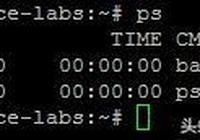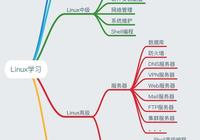[root@ping ~]# tree -L 1 /
#使用tree 命令查看根目錄下的一層的目錄結構
ls - list directory contents
[root@ping ~]# ls -l /
以長格式顯示文件和目錄的信息
[root@ping ~]# ls -d /
顯示目錄和文件
[root@ping ~]# ls -d /*
根目錄下的所有的目錄和文件
cd - Change the shell working directory
[root@ping ~]# cd -
上次一次所在的目錄
[root@ping /]# cd .
當前目錄
[root@ping ~]# cd ..
這個目錄的上一次目錄
[root@ping /]# cd ~
當前用戶的家目錄
pwd - Print the name of the current working directory.
[root@ping ~]# pwd
查看當前所處的目錄
cp - copy files and directories
[root@ping ~]# cp
拷貝文件或目錄
alias - Define or display aliases
[root@ping ~]# alias rm ="mv"
定義別名alies 為mv 命令
unalias - Remove each NAME from the list of defined aliases
[root@ping ~]# alias
alias -rf='you want remvoe files or directories to mv'
alias cp='cp -i'
alias l.='ls -d .* --color=auto'
alias ll='ls -l --color=auto'
alias ls='ls --color=auto'
alias mv='mv -i'
[root@ping ~]# unalias mv
取消mv這個別名
cat - concatenate files and print on the standard output
[root@ping ~]# cat -n /root/.bashrc
查看文件內容並列出行號
find - search for files in a directory hierarchy
option:!取反、-a(and)並且、-o(or)
[root@ping ~]# find / -type f -name "useradd"
查找根目錄下文件類型為文本文件並且包含名字是"useradd" 的文件路徑
head - output the first part of files
[root@ping ~]# head /etc/services
默認查看文件前十行內容
tail - output the last part of files
[root@ping ~]# tail /etc/passwd
默認查看文件後十行內容
[root@ping ~]# tail -f /var/log/messages
查看文件動態更新的內容
rpm - RPM Package Manager
[root@ping ~]# rpm -ivh /mnt/Packages/elinks.el6_3.x86_64.rpm
安裝顯示輸出rpm軟件包情況
[root@ping ~]# rpm -qa | grep mysql
查看當前系統安裝關於"mysql"的rpm包名
yum - Yellowdog Updater Modified
[root@ping ~]# yum -y install ftp
用yum安裝ftp管理工具
[root@ping ~]# yum grouplist
查看當前系統已經安裝和可以安裝的包組
[root@ping ~]# yum -y groupinstall PostgreSQL 數據庫服務器
向當前系統中安裝一組軟件包
[root@ping ~]# yum info
顯示關於軟件包或組的詳細信息
[root@ping ~]# yum groupinfo
查看yum和各個參數的詳細信息
[root@ping ~]# yum serache all
在軟件包詳細信息中搜索指定字符串
seq - print a sequence of numbers
[root@ping ~]# seq 5
生成序列從1到5的數字
[root@ping ~]# seq 3 5
生成序列從3到5的數字
[root@ping ~]# seq 3 3 10
生成序列3到10中間隔多少個數字
[root@ping ~]# seq -s "" 5
12345
-s指定分隔符為空
[root@ping ~]# seq -w 10
生成兩位數的數字並對齊
hostname - show or set the system’s host name
[root@ping ~]# hostname
ping
顯示系統主機名
uname - print system information
[root@ping ~]# uname -r
2.6.32-573.el6.x86_64
顯示當前系統的內核版本和操作系統位數
[root@ping ~]# uname -a
Linux ping 2.6.32-573.el6.x86_64 #1 SMP Wed Jul 1 18:23:37 EDT 2015 x86_64 x86_64 x86_64 GNU/Linux
顯示當前系統的所有版本信息
[root@ping ~]# uname -m
x86_64
顯示當前系統的操作系統位數
whoami - print effective userid
[root@ping ~]# whoami
root
查看當前登錄系統的用戶名
su - run a shell with substitute user and group IDs
[root@ping ~]# su - ping
切換普通用戶為ping
logout - Exit a login shell
[root@ping ~]# logout
退出當前登錄shell
history - Display or manipulate the history list
[root@ping ~]# history
查看當前用戶輸入命令的歷史記錄
[root@ping ~]# history -d 122
指定122行的命令歷史記錄清除
[root@ping ~]# history -c
清除當前用戶輸入命令所有歷史記錄
runlevel - output previous and current runlevel
[root@ping ~]# runlevel
N 3
查看當前系統的運行級別
init - Upstart process management daemon
[root@ping ~]# init 5
切換當前系統的運行級別
chkconfig - updates and queries runlevel information for system services
[root@ping ~]# chkconfig sshd on
使ssh服務開機自啟動
[root@ping ~]# chkconfig --list sshd
查看ssh服務在每一個運行級別是否為開機自啟動
which - shows the full path of (shell) commands
[root@ping ~]# which ps
搜索ps命令的絕對路徑
whereis - locate the binary, source, and manual page files for a com-mand
[root@ping ~]# whereis jobs
搜索命令的文件所在的絕對路徑
[root@ping ~]# whereis -b ping
只搜索命令的二進制文件的絕對路徑
開戶網卡和重新讀取配置文件
[root@ping ~]# ifdown eth0 && ifup eth0 ==》 [root@ping ~]# /etc/init.d/network reload
blkid - command-line utility to locate/print block device attributes
[root@ping ~]# blkid
查看當前系統塊設備的UUID號
BASH_BUILTINS(1)
alias, bg, bind, break, builtin, caller, cd, command,
compgen, complete, compopt, continue, declare, dirs, disown, echo,enable, eval, exec, exit, export, false, fc, fg, getopts, hash, help,history, jobs, kill, let, local, logout, mapfile, popd, printf, pushd,pwd, read, readonly, return, set, shift, shopt, source, suspend, test,times, trap, true, type, typeset, ulimit, umask, unalias, unset, wait
#Linux中所有的內置命令,我們說which只能在PATH變量中搜索命令的絕對路徑,內置命令是內置在bash中的,所以我們找不到
[root@ping ~]# cat /etc/sysconfig/network-scripts/ifcfg-eth0
DEVICE=eth0 #《==物理設備名,eth1表示第2塊網卡
ONBOOT=yes #《==控制網卡是否為開機自啟動
NM_CONTROLLED=yes #《==是一個可以讓networkmanage管理的工具
BOOTPROTO=none #《==其中,proto取下列值這一:none,引導時不使用 協議;static靜態分配地址;bootp,使用bootp協議
使用dhcp協議
IPADDR=192.168.114.5 #《==ip address是IP地址
netmask=255.255.255.0 #《==子網掩碼,劃分網絡位和主機位。
resolv.conf - resolver configuration file
[root@ping ~]# cat /etc/resolv.conf
#DNS的客戶端文件,DNS在網卡的文件中也可以配置
[root@ping ~]# cat /etc/resolv.conf
nameserver 8.8.8.8
nameserver 202.106.0.20
#一般最好配置兩個DNS,一個主,一個備
# 不要配置網卡里設置DNS優先於/etc/resolv.conf
小結:
1、客戶端DNS可以在網卡配置文件裡設置(ifcfg-eth0)
2、客戶端DNS也可以在/etc/resolv.conf裡設置
3、網卡里的設置DNS優先於/etc/resolv.conf
hosts - The static table lookup for hostnames
[root@ping ~]# cat /etc/hosts
#設定用戶IP與名字(或域名)的對應解析表,相當於本地LAN局域網內的DNS
對應windows的文件路徑:C:\Windows\System32\drivers\etc\hosts
/etc/hosts:局域網 主機名和ip地址的解析,相當於DNS工具
hosts企業裡的作用:
1.開發、產品、測試等人員,用於通過正式的域名測試產品
2.服務器之間的調用可以用域名(內部DNS),方便遷移
[root@ping ~]# cat /etc/sysconfig/network
#配置主機的主機名的配置文件
fstab - static information about the filesystems
[root@ping ~]# cat /etc/fstab
設置文件系統掛載信息的文件,使得開機自動掛載磁盤分區
The third field:such as adfs, affs, autofs,coda, coherent, cramfs, devpts, efs, ext2, ext3, hfs, hpfs, iso9660,jfs, minix, msdos, ncpfs, nfs, ntfs, proc, qnx4, reiserfs, romfs,smbfs, sysv, tmpfs, udf, ufs, umsdos, vfat, xenix, xfs, and possiblyothers.
包含了所有的Linux文件系統類型
df - report file system disk space usage
[root@ping ~]# df -h
#以人類可讀的信息查看磁盤掛載信息
mount - mount a filesystem
[root@ping ~]# mount
查看當前系統中所使用的文件系統類型
[root@ping ~]# mount -t ext4 -o loop,noatime,noexec /dev/sdb1 /mnt
-o 參數:noatime,noexec不改變時間戳,不改變命令
手動掛載一個文件系統
掛載:
1.命令
[root@ping ~]# mount -t ext4 -o noexec /dev/sdb1 /mnt
2.文件
[root@ping ~]# vim /etc/fstab
dd - convert and copy a file
[root@ping ~]# dd if=/dev/zero of=/dev/sdb1 bs=4096 count=10
生成一個文件系統
mke2fs - create an ext2/ext3/ext4 filesystem
[root@ping ~]# mkfs.ext4 /dev/sdb1
格式化文件系統/dev/sdb1
測試手動掛載:
1.創建一個虛擬的塊設備
dd if=/dev/zero of=/dev/sdb1 bs=4906 count=100
2.格式化
mkfs.ext4 /dev/sdb1
3.掛載
mount -t ext4 -o loop,noatime,noexec /dev/sda1 /mnt
fsck - check and repair a Linux file system
[root@ping ~]# fsck -A /dev/sda
磁盤檢查(不要檢查好磁盤),卸載的狀態檢查